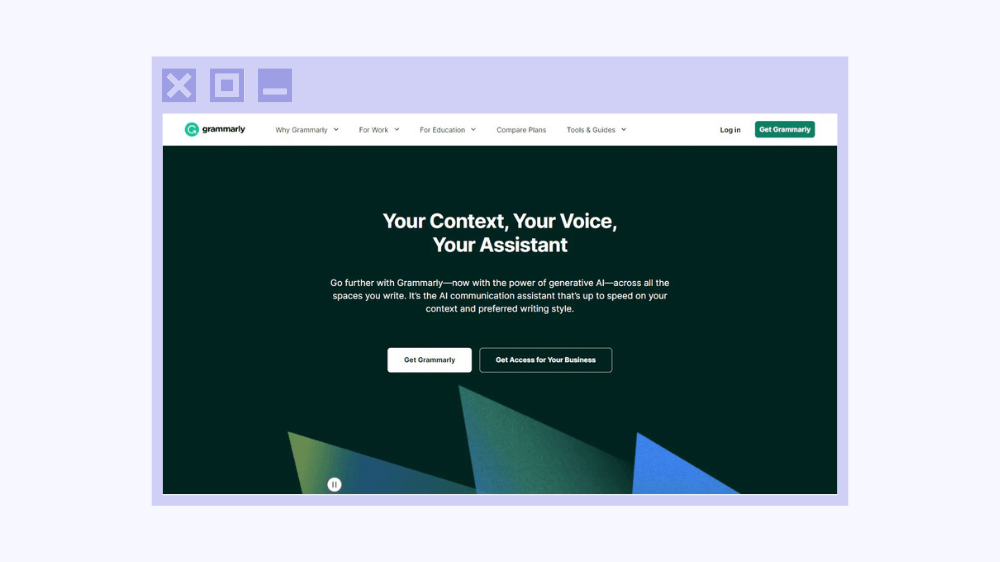Grammarly Business is not just another tool in the vast sea of digital aids; it’s a beacon for teams aiming to elevate their communication to unparalleled heights.
Imagine a platform that not only scrutinizes your writing for errors but also imbues it with the essence of your brand’s voice, all while ensuring every team member’s output shines with professional polish.
As I delve into the myriad of features and benefits that Grammarly Business offers, I invite you to join me in uncovering how this tool can transform your team’s written communication.
Let’s explore together the capabilities that set Grammarly Business apart.
- Significantly boosts writing quality.
- Speeds up communication tasks.
- Integrates seamlessly with popular tools.
- Offers personalized writing suggestions.
- Scales with your team, big or small.
- Basic proofreading may fall short for specialized needs.
What is Grammarly Business?
Grammarly Business is a digital writing assistant designed for teams. It provides real-time feedback on grammar, style, and clarity to ensure professional and consistent communication across an organization. Tailored for businesses, this tool integrates with various platforms to enhance productivity and maintain brand voice in all written content. With a focus on improving team collaboration and writing quality, Grammarly Business stands as a pivotal resource for companies aiming to elevate their written communication.
Who is Grammarly Business Best For?
Marketing teams: I’ve seen firsthand how Grammarly Business can transform marketing content. Its ability to maintain brand voice across all communications is a game-changer for creating consistent and engaging messaging.
Customer support departments: In my opinion, this tool is a lifesaver for customer support teams. It ensures every customer interaction is clear, professional, and on-brand, which is crucial for building trust and satisfaction.
Human resources professionals: I believe HR teams can greatly benefit from Grammarly Business. It helps in crafting clear and error-free internal communications, job descriptions, and policies, ensuring clarity and professionalism.
Content creators and bloggers: From my perspective, this tool is invaluable for anyone regularly producing written content. It not only polishes grammar and style but also helps in keeping the tone appropriate and engaging for the target audience.
Academic institutions: I think educational organizations can make excellent use of Grammarly Business. It aids in the clear communication of ideas and feedback, ensuring students and staff adhere to high writing standards.
Non-native English speakers: I’ve noticed that Grammarly Business is particularly helpful for those who aren’t native English speakers. It supports them in achieving fluency in their written communication, making it easier to convey their ideas accurately and confidently.
Key Features
Real-time Writing Feedback: I can’t overstate the value of getting instant suggestions on grammar, punctuation, and style. It’s like having a vigilant editor by your side at all times, ensuring your message is not just heard, but also felt in the way you intended.
Integration with Existing Platforms: The seamless integration with tools I already use daily is a game-changer. It means there’s no disruption to my workflow, and I can keep the focus on crafting my message, not on navigating between apps.
Style Guide: This feature is a godsend for maintaining brand consistency. I can set specific guidelines for my team, ensuring our voice is unified across all communications. It’s like embedding a piece of our brand’s soul into every piece of writing.
Snippets: For someone who values efficiency as much as I do, the snippets feature is a standout. It allows me to reuse my best lines without reinventing the wheel, saving time and brainpower for where it really counts.
Brand Tones: Capturing the right tone can be as crucial as the message itself. This feature helps me ensure that every communication reflects our brand’s personality, whether it’s professional, friendly, or somewhere in between.
Admin Controls and Analytics: I appreciate the power to manage team accounts and permissions, but what really excites me is the analytics. Seeing tangible improvements in our communication over time is incredibly rewarding.
Security: Knowing that our data is protected with top-notch security measures gives me peace of mind. It’s one less thing to worry about in a world where digital safety is paramount.
Grammarly Business Pricing
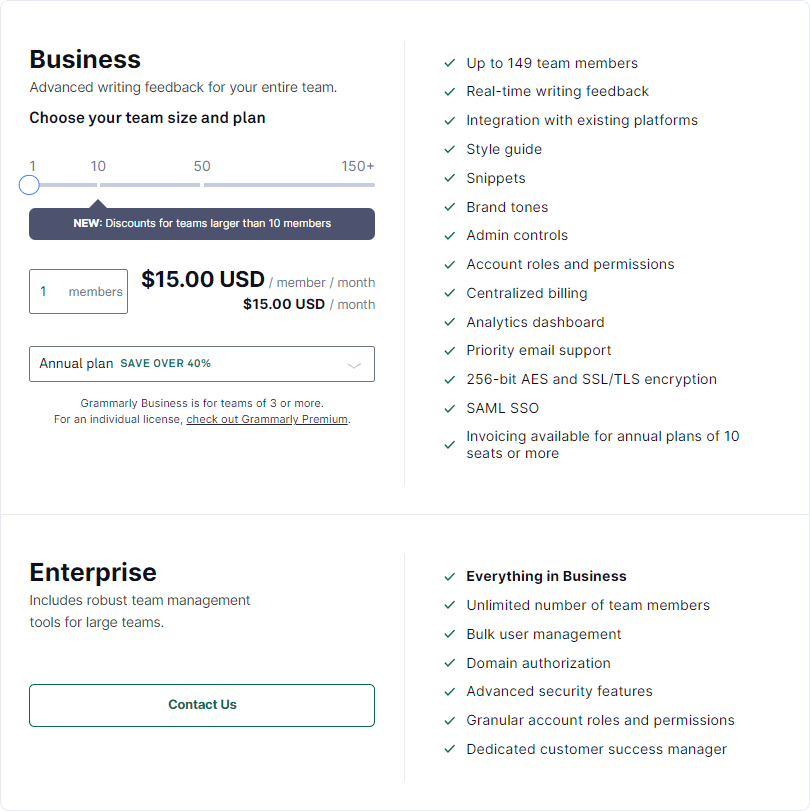
Business Plan ($15.00 USD per member per month): I find this plan to be a sweet spot for small to medium-sized teams looking to enhance their writing without breaking the bank. It’s priced just right, considering the wealth of features you get, like real-time feedback, style guides, and brand tones. For teams committed to elevating their communication, this investment is a no-brainer.
Discounts for Teams Larger Than 10 Members: I’m particularly impressed with this thoughtful touch. It acknowledges the financial realities of scaling up and offers a helping hand. It’s a smart move that makes the Business plan even more attractive for growing teams.
Enterprise Plan (Custom Pricing): Tailored solutions often come with a higher price tag, but the customization and advanced features like bulk user management and enhanced security are worth it for large organizations. I see it as an investment in your team’s efficiency and brand integrity, which can pay off manifold in the long run.
Annual vs. Monthly Billing: Opting for annual billing saves over 40%, which I think is a fantastic deal. It’s a commitment, yes, but the savings and the continuous support in improving your team’s writing skills make it worthwhile.
Grammarly Business Alternatives
ProWritingAid: I’ve always appreciated ProWritingAid for its depth of analysis. It’s like having a writing coach that not only corrects your mistakes but also teaches you how to avoid them in the future. For writers keen on improving their craft over time, this tool is a gem.
Writesonic: Writesonic has been a game-changer for me when it comes to generating creative content quickly. Its AI-driven approach to crafting articles, blogs, and even marketing copy feels like having a brainstorming partner who’s always ready to go. For those looking to speed up their content creation process, Writesonic is worth exploring.
Jasper: Jasper has a knack for understanding context and generating content that feels surprisingly human. I’ve found it incredibly useful for creating drafts or getting past writer’s block. If you’re in need of a tool that can mimic a natural writing style, Jasper might just be your best bet.
Copy.ai: For generating ideas and overcoming the dreaded blank page, Copy.ai has been a lifesaver. It’s like a creativity booster shot, offering suggestions and prompts that help kickstart the writing process. I recommend it for anyone looking to add a bit of spark to their content creation routine.
Ginger Business: Ginger Business offers a straightforward, no-nonsense approach to improving your writing. Its corrections are accurate and its user interface is incredibly user-friendly. I find it particularly useful for non-native English speakers or anyone looking to polish their communication with minimal fuss.
Final thoughts on Grammarly Business
After spending considerable time testing this tool, I can say it’s been an insightful journey. It’s not often that I step back from analyzing text and get to be on the receiving end of writing assistance. I’ve seen how Grammarly Business can elevate the quality of written communication, from emails to documents.
The real-time feedback feature has been a standout, catching errors I might have missed and suggesting improvements in real-time. It’s like having an ever-watchful editor, ensuring that my message is clear and professional.
The integration with existing platforms is another convenience I’ve grown to appreciate. It seamlessly fits into my daily workflow, making it effortless to maintain consistency in my writing across different tools. It’s a time-saver, allowing me to focus on content creation rather than switching between applications.
Customization through style guides and brand tones is where Grammarly Business shines in preserving a brand’s voice. This is a feature that I believe would be invaluable for businesses looking to ensure their communications remain on-brand and resonate with their audience.
The snippets feature is a subtle yet potent tool for efficiency. Being able to reuse frequently used phrases and snippets of content has made my writing process more streamlined. It’s like having my own library of reusable content at my fingertips.
Admin controls and analytics are features that I see as essential for team collaboration. The ability to manage user accounts, permissions, and gain insights into team performance adds a layer of accountability and improvement that can’t be understated. Knowing that there’s data to back up writing improvements is reassuring.
Lastly, security is a top priority in the digital age, and I’m glad to see Grammarly Business takes it seriously. The use of advanced encryption standards and compliance with data protection regulations ensures that sensitive information remains safe.
Overall, my experience with this tool has been positive. It has shown me how technology can enhance the writing process, providing valuable assistance while allowing for customization and control. It’s a tool that I believe can benefit a wide range of users, from individual content creators to large organizations, looking to elevate their written communication.