In my journey exploring innovative writing tools, I’ve encountered Rytr, a gem that redefines content creation.
Its intuitive design and multilingual prowess make it a go-to for diverse writing needs.
From crafting compelling social media posts to fine-tuning emails, Rytr’s versatility is intriguing.
Dive deeper to uncover how this tool can revolutionize your writing experience.
- Versatile for various content types.
- Effective for short-form and outlines.
- Unique features like AI image generator.
- User-friendly interface.
- Affordable pricing.
- Basic SERP analysis and keyword research tools.
- Limited in long-form content creation.
What is Rytr?
Rytr is a digital writing assistant, designed to aid users in creating various types of written content. It’s not just a tool; it’s a partner for those looking to enhance their writing efficiency. Essentially, Rytr uses algorithms to generate text based on the input and parameters set by the user. It’s versatile, catering to a wide array of writing needs, from business emails to creative stories. Yet, it’s important to remember, Rytr operates strictly within the bounds of its programming, lacking any innate creativity or understanding. It’s the user’s guidance that steers its output, making each piece as unique as the instructions given. So, while Rytr is a sophisticated piece of technology, it’s the human touch that truly brings its capabilities to life.
Who is Rytr Best For?
Content Creators and Bloggers: I think Rytr is a boon for bloggers and content creators. It helps overcome writer’s block by generating ideas and outlines. If you’re often juggling multiple topics, Rytr can provide that initial push to get your creative juices flowing. It’s not about replacing your unique voice but giving it a nudge when needed.
Digital Marketers: For digital marketers, time is of the essence. Rytr can swiftly produce ad copies, email campaigns, and social media posts. I believe its ability to churn out content quickly makes it an invaluable asset for marketing professionals looking to keep their campaigns fresh and engaging.
SEO Specialists: Rytr’s keyword and SERP analysis tools are quite handy. If you’re into SEO, it can help you create content that’s not just reader-friendly but also ranks well. I find its suggestions useful for optimizing articles without the heavy lifting of extensive research.
Students and Researchers: If you’re a student or a researcher, Rytr can help in summarizing articles and generating reports. It’s like having a study buddy who’s always ready to assist. While it doesn’t replace in-depth analysis, it certainly helps in organizing thoughts and structuring papers.
Small Business Owners: As a small business owner, you wear many hats. Rytr can take some load off by helping with website content, product descriptions, and customer communications. I think its versatility makes it a great tool for those looking to maintain an active online presence without a dedicated writing team.
Key Features
AI Writer: Honestly, I’m quite impressed with Rytr’s AI Writer. It’s like having a brainstorming buddy who never gets tired. Whether you’re stuck on a blog post or need a creative ad copy, it’s got your back. The variety of content it can generate is simply staggering. However, I do wish it could handle more complex narratives with the same finesse.
Rich Text Editor: The Rich Text Editor is a real gem. It’s intuitive and doesn’t clutter your space with unnecessary buttons. I find it perfect for quick edits and formatting. It’s like the cozy corner of a cafe where you can write without distractions. Yet, sometimes I crave more advanced features, especially when I’m deep into editing.
Keyword Research & SERP Analysis: This feature is a lifesaver for SEO enthusiasts like me. It’s like having a mini SEO expert tucked inside the tool. I appreciate how it simplifies the daunting task of keyword research. But, I must admit, it’s not as robust as standalone SEO tools. It’s more of a quick check rather than a deep dive.
Image Generator: The Image Generator is quite a fun feature. It’s like a box of crayons for your content, adding splashes of color and creativity. I love how it can turn a mundane post into something visually appealing. However, the results can be a bit hit or miss, so I often find myself tweaking the images afterward.
Outline & Brief Generator: This is a real game-changer for me. It’s like having a personal assistant who sketches out your ideas while you grab another coffee. It helps me structure my thoughts and gives a clear direction. But, it’s not always spot-on, and I sometimes need to nudge it to align with my vision.
Plagiarism Checker: In today’s world, originality is key, and Rytr’s Plagiarism Checker ensures just that. It’s like a trusty guard for your content’s uniqueness. While it’s not as detailed as some dedicated plagiarism tools, it provides a good first line of defense.
Custom Use Cases: I adore the flexibility of Custom Use Cases. It’s like having a tailor for your content, ensuring everything fits just right. It allows me to mold the tool to my specific needs, which is fantastic. However, it does require a bit of a learning curve to get the most out of it.
Automatic Reword/Expand/Improve: This feature is a bit of a mixed bag for me. On one hand, it’s incredibly handy for sprucing up sentences. On the other, it sometimes misses the mark, especially with more complex language. It’s like a well-meaning friend who occasionally gives odd advice.
Writing Profile: The Writing Profile is a neat feature for showcasing your work. It’s like having a mini-portfolio within the tool. It’s great for attracting clients or simply keeping track of your best pieces. However, I wish it offered more customization options to truly make it my own.
Team Collaboration & Integrations: Collaboration is key, and Rytr understands that. This feature is like a virtual meeting room for your content team. It’s great for bouncing ideas off each other and keeping everyone on the same page. Yet, I feel it could benefit from more integration options to streamline the workflow further.
Rytr Pricing
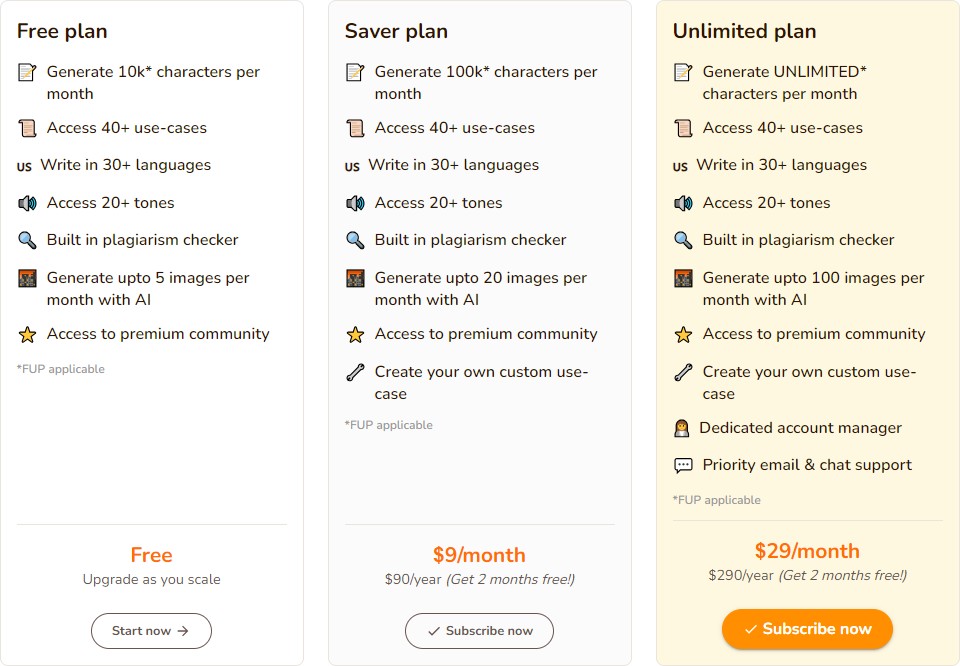
Free Plan: I find the Free Plan quite appealing for beginners or those just dipping their toes into the world of automated writing. With 10k characters per month, it’s like a playground where you can explore Rytr’s capabilities without any investment. It’s perfect for occasional users who need assistance now and then. The access to 40+ use-cases and 30+ languages is quite generous for a free offering. However, remember, it’s just a taste of what Rytr can do.
Saver Plan ($9/month or $90/year): Stepping up to the Saver Plan, I feel it offers a good balance for regular users. With 100k characters per month, it’s like having a reliable assistant ready to help with a more significant workload. The ability to create your own custom use-case is a game-changer for me. It personalizes the experience, making the tool adapt to your specific needs. For small businesses or freelance writers, this plan seems to hit the sweet spot between functionality and affordability.
Unlimited Plan ($29/month or $290/year): Now, if you’re like me and content is your bread and butter, the Unlimited Plan is a no-brainer. It’s like having an all-you-can-eat buffet of characters and features. The dedicated account manager and priority support are like VIP passes in the world of content creation. It’s designed for power users who need high volume and are looking to fully integrate Rytr into their daily workflow. While it’s a jump in price, the unlimited characters and additional images per month are worth it if you’re serious about scaling your content production.
Rytr Alternatives
Jasper AI: Jasper AI is a robust alternative that I find quite compelling. It’s particularly strong in creating long-form content, which is great for bloggers and content creators needing more depth. The variety of templates available is impressive, catering to a wide range of needs. If you’re looking for an alternative that offers a bit more in terms of long-form writing, Jasper AI is definitely worth considering.
Writesonic: Writesonic is another alternative that has caught my eye. It’s user-friendly and offers a good balance between simplicity and functionality. The ability to generate multiple versions of content is a standout feature, providing flexibility and choice. For those who appreciate a clean, intuitive interface and diverse content options, Writesonic is a solid pick.
Copy AI: Copy AI is all about making the writing process as smooth as possible. Its focus on short-form content makes it ideal for social media managers and marketers. The rich text control and social media templates are particularly useful. If your primary focus is crafting compelling short-form content, Copy AI might just be the alternative you’re looking for.
Anyword: Anyword is a unique alternative with its predictive performance score feature, which I find quite innovative. It’s great for ad copy and short-form content, providing insights into how your writing might perform. The preset keyword library is also a handy tool for ensuring your content hits the right notes. If data-driven writing assistance is what you’re after, Anyword is worth a look.
Frase: Frase is an alternative that stands out for its SEO focus. If you’re looking to optimize your content for search engines, Frase offers tools and insights to help you rank higher. The content briefs and question suggestions are particularly helpful for creating content that meets user intent. For those with a strong focus on SEO, Frase is an alternative that aligns well with your goals.
Final thoughts on Rytr
As I wrap up my exploration of Rytr, I can’t help but feel a sense of appreciation for what it brings to the table. It’s been a journey of discovery, understanding its strengths and acknowledging its limitations. What stands out to me is the tool’s versatility. The range of content it can generate is impressive. It’s like having a multi-tool in your pocket, ready to assist with various writing tasks at a moment’s notice.
What I particularly love about Rytr is its user-friendly interface. It’s clean, intuitive, and doesn’t overwhelm you with complexity. Navigating through its features feels natural, almost like having a conversation with a friend who’s there to help. This ease of use is a big plus, especially when the creative juices aren’t flowing, and you need a simple, effective way to get back on track.
The affordability of Rytr is another aspect I can’t overlook. It’s reassuring to know that such a helpful tool doesn’t require a hefty investment. It’s like finding a hidden gem that offers great value without the premium price tag. This makes it accessible to a wide range of users, from individuals just starting out to small businesses looking to enhance their content.
In conclusion, Rytr has earned a spot in my toolkit. While it’s not without its flaws, particularly when dealing with longer, more complex content, its benefits are undeniable. It’s a tool that I believe many writers, marketers, and content creators will find invaluable. Whether you’re looking to break through writer’s block, generate ideas quickly, or simply streamline your writing process, Rytr is definitely worth considering. So, why not give it a try and see how it can enhance your writing journey?


