Hello everyone! Today, I’m excited to share my thoughts on a fascinating tool that’s been making waves in the content creation world: Word AI.
As someone who spends a lot of time writing and reimagining content, discovering Word AI felt like stumbling upon a hidden gem.
It’s not just another tool; it’s a platform that promises to revolutionize the way we approach writing, especially when dealing with large volumes of content.
So, if you’re as curious as I was about how Word AI can transform your content creation process, keep reading.
The following sections will explore this tool in greater detail, and I promise, it’s a journey worth taking!
- Ideal for scaling content output, especially for niche websites.
- Generates high-quality, human-readable content.
- Effective for both sentence and full-article rewriting.
- Easy to use with a straightforward process.
- Allows rewriting multiple articles at once.
- Requires initial content generation from other sources.
- Content can still be detected by AI detection tools like Originality.ai.
What is WordAI ?
Word AI is a digital tool designed for content creators and writers. At its core, it’s an advanced text rewriting software, leveraging artificial intelligence to transform existing content into new, unique versions. This tool is particularly adept at understanding and rephrasing text, ensuring that the rewritten content maintains the original meaning while appearing fresh and distinct.
Who is WordAI Best For?
Content Marketers and SEO Specialists: I’ve found that Word AI is a game-changer for those in content marketing and SEO. It effortlessly rephrases existing content, making it unique and SEO-friendly. This is crucial for anyone looking to avoid duplicate content issues while maintaining a steady flow of fresh articles.
Bloggers and Freelance Writers: As a blogger myself, I appreciate how Word AI saves time. It’s perfect for those moments when you’re facing writer’s block or tight deadlines. The tool helps in quickly generating new versions of existing posts, keeping your blog lively and updated.
Academic Researchers and Students: I believe Word AI can be a valuable asset for academic purposes. It aids in paraphrasing research material, ensuring that your work remains original and free from plagiarism concerns, which is a top priority in academic writing.
Social Media Managers: In my opinion, Word AI is a boon for social media professionals. It helps create multiple versions of a single post, allowing for varied content across different platforms. This is essential for keeping your social media feeds diverse and engaging.
Business Owners and Entrepreneurs: For those running a business, Word AI is a time-saver. It assists in quickly generating product descriptions, website content, and marketing material. This efficiency is key for entrepreneurs who need to focus on multiple aspects of their business.
Key Features
Advanced Machine Learning Models: I’m genuinely impressed by how Word AI uses advanced machine learning to rewrite content. It’s not just about replacing words; it’s about understanding context and meaning, which is crucial for maintaining the essence of the original text.
Complete Sentence Restructuring: This feature is a standout for me. Word AI doesn’t just tweak sentences; it reconstructs them entirely while preserving their original intent. It’s like having a skilled editor who ensures that the rewritten content reads naturally and engagingly.
AI-Powered Rewriter: As someone who values efficiency, I appreciate this feature. It’s not just about rewriting content; it’s about doing it smartly and swiftly, making Word AI a reliable tool for those who need quick turnarounds without compromising on quality.
Fast and Intuitive Interface: The speed and ease of use of Word AI are remarkable. I find it incredibly user-friendly, which is a big plus for anyone who isn’t tech-savvy but still wants to leverage AI in their writing process.
Extended Functionality: The bulk rewrite and API access are game-changers. They allow for scaling content production, which is essential for businesses and individuals managing large volumes of content. It’s about making your workflow more efficient, and Word AI does just that.
HTML Compatibility and Bulk Download: These features are particularly useful for web content creators. I find the HTML compatibility feature handy for maintaining formatting, and the bulk download option simplifies managing large projects.
Integration with Article Forge: This integration is a thoughtful addition. It means you’re not just rewriting; you’re also generating new content, making Word AI a comprehensive tool for all your content needs.
WordAI Pricing
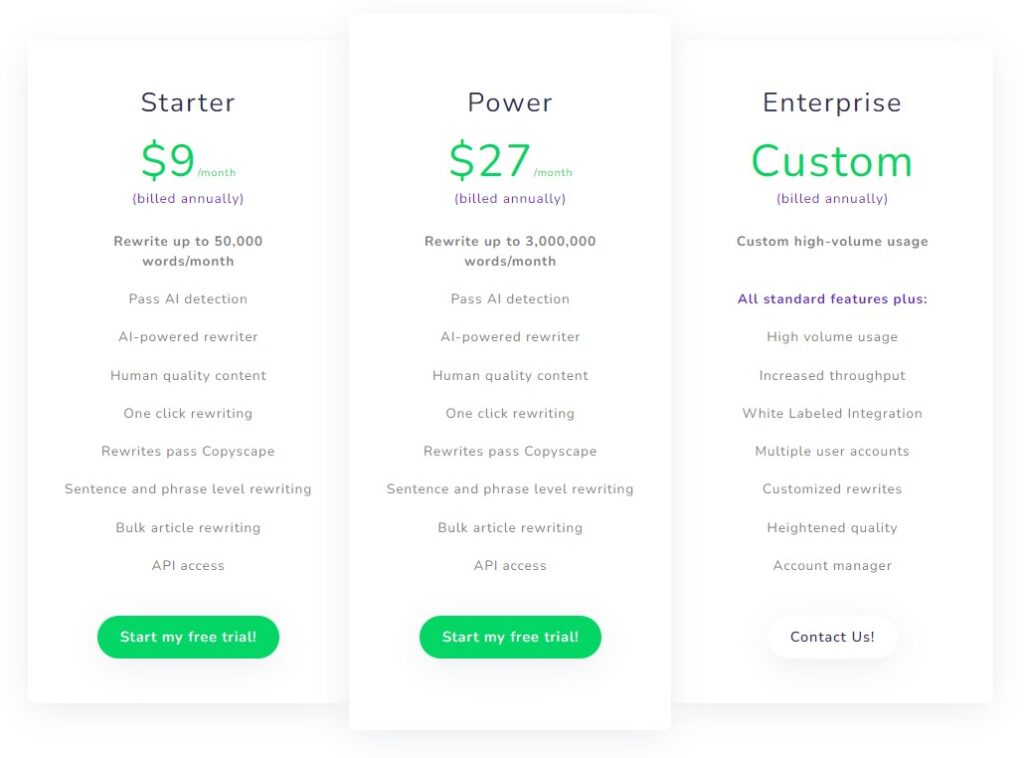
Starter Plan – $9/month (billed annually): I think this plan is a steal for beginners or individual bloggers. At just $9 a month, you get to rewrite up to 50,000 words, which is more than enough for most personal projects. It’s an affordable way to dip your toes into the world of AI rewriting without breaking the bank.
Power Plan – $27/month (billed annually): Now, this is where things get serious. For content-heavy users like SEO agencies or prolific writers, the Power Plan’s 3,000,000 words limit is a godsend. It’s priced reasonably, considering the sheer volume of content you can process. I see it as a solid investment for professionals who need heavy lifting in content creation.
Enterprise Plan – Custom Pricing: This is tailored for large-scale operations. If you’re running a big business or a content-heavy enterprise, this custom plan is designed to cater to your specific needs. While the price isn’t listed, I believe the personalized features like increased throughput and white-labeled integration justify reaching out for a quote. It’s all about getting value that matches your unique demands.
WordAI Alternatives
Jasper: I’ve had a chance to experiment with Jasper, and I must say, it’s quite impressive. It’s more than just a rewriting tool; it’s like having a creative partner. Jasper excels in generating original content from scratch, which is fantastic for brainstorming and creating new ideas. However, it might be a bit overwhelming for those who are just looking for simple rewrites.
QuillBot: QuillBot is a tool I often recommend for its simplicity and effectiveness. It’s great for quick paraphrasing and ensuring your content remains plagiarism-free. The user interface is straightforward, making it a breeze for anyone to use. While it may not have the advanced features of Word AI, it’s a solid choice for basic rewriting needs.
ChimpRewriter: ChimpRewriter has a unique appeal, especially with its ability to understand and rewrite content in multiple languages. I find this feature particularly useful for multilingual websites or content creators. It’s a bit more technical compared to others, but once you get the hang of it, it’s a powerful tool in your arsenal.
Rytr: Rytr is like the friendly neighborhood tool of content creation. It’s easy to use, and I appreciate its versatility in handling various content types, from emails to blog posts. While it might not be as robust in rewriting as Word AI, its simplicity and user-friendly approach make it a great option for quick content generation.
Spin Rewriter: Last but not least, Spin Rewriter is another alternative I’ve explored. It focuses heavily on spinning content to avoid duplication, which is crucial for SEO. The results are quite decent, though sometimes it requires a bit of manual tweaking to get the perfect output. It’s a good option for those who prioritize SEO in their content strategy.
Final thoughts on WordAI
As I reflect on my experience with Word AI, I can’t help but feel a sense of admiration for what it brings to the table. It’s not just another tool in the vast sea of content creation; it’s a beacon of efficiency and innovation. What I particularly love about Word AI is its ability to understand and transform content. It’s like watching a skilled artist at work, taking a familiar landscape and painting it anew with fresh, vibrant colors.
One aspect that stands out to me is the tool’s advanced machine learning models. It’s fascinating how it grasps the essence of the text, ensuring that the rewritten content doesn’t lose its original flavor. This level of sophistication in understanding context and nuance is something I haven’t seen in many other tools. It’s like having a conversation with a wise friend who knows just how to rephrase your thoughts in a clearer and more engaging way.
Moreover, the ease of use is something I can’t overlook. In a world where technology can often be intimidating, Word AI presents a user-friendly interface that invites even the most tech-averse individuals to explore its capabilities. It’s this accessibility combined with powerful performance that makes Word AI a tool I often find myself returning to, whether for professional projects or personal writing endeavors.
In conclusion, Word AI is more than just a utility; it’s a partner in the creative process. It respects the integrity of the original content while breathing new life into it. For anyone navigating the vast and often challenging ocean of content creation, Word AI is like a guiding star, leading the way to clearer, more engaging, and unique writing. It’s a tool I not only use but also respect and admire for its contribution to the art of writing.


