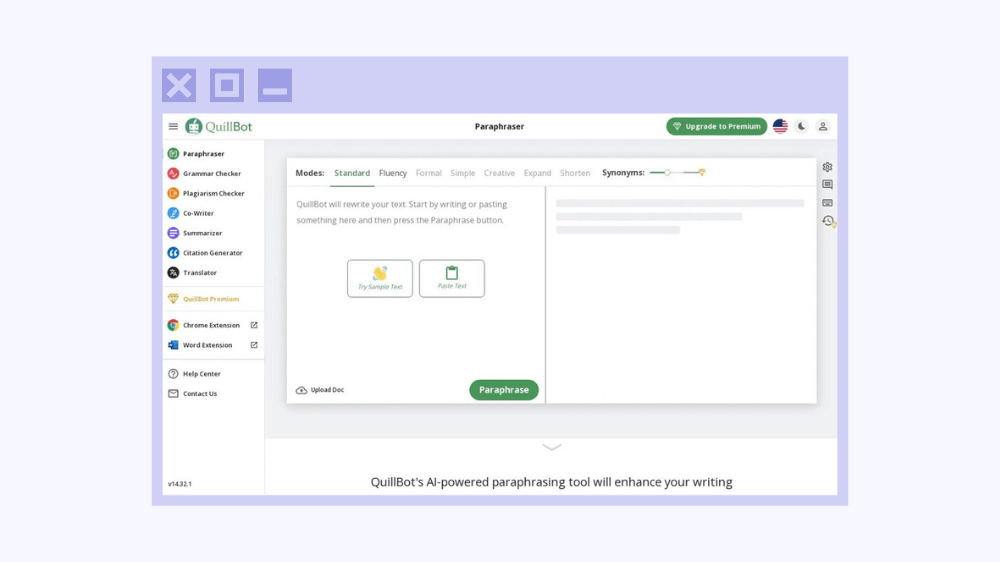Hello fellow writers and word enthusiasts!
Today, I’m thrilled to talk about Quillbot, a tool that has genuinely revolutionized my approach to creative writing.
I remember the first time I used Quillbot; it was during a late-night writing session, and I was struggling to rephrase a particularly stubborn sentence.
With a mix of curiosity and desperation, I turned to Quillbot.
To my amazement, it not only offered a fresh version of my sentence but also sparked a new wave of ideas that flowed effortlessly onto my page.
As we delve deeper into this Quillbot review, I invite you to ponder this: How often have you found yourself staring at a blank page, wishing for a nudge in the right direction?
Keep reading to discover how Quillbot could be that nudge, transforming your writing journey one sentence at a time.
- Quick and user-friendly paraphrasing tool.
- Versatile modes for different writing needs.
- Time-saving for rewriting texts.
- Useful research and citation tools for students.
- Grammar and plagiarism checking features.
- Chrome and Word extensions available.
- Output sometimes fails AI detection.
- Limited suitability for digital marketers.
What is Quillbot ?
Quillbot is a digital writing assistant designed to enhance and streamline the writing process. It’s a tool that blends the power of artificial intelligence with the nuances of human language, offering a range of functionalities to aid in rewriting and refining text. Quillbot stands out as a versatile companion for anyone engaged in writing, from students grappling with academic papers to professionals crafting business documents. Its core lies in its ability to rephrase existing text, ensuring clarity and coherence while maintaining the original meaning.
Who is Quillbot Best For?
Students: I’ve found Quillbot to be a lifesaver for students. Its paraphrasing capabilities are perfect for those who struggle to express complex ideas in their own words. It’s like having a study buddy who helps you rephrase and refine your essays and assignments.
Academic Researchers: For academic researchers, Quillbot is a gem. It aids in rewording academic language without losing the essence of the original research. I believe it’s an invaluable tool for making complex research more accessible.
Content Creators: As a content creator, I appreciate how Quillbot can rejuvenate stale phrases, giving articles a fresh and engaging tone. It’s like a creative partner that helps in overcoming writer’s block.
Non-Native English Speakers: For those who aren’t native English speakers, Quillbot acts as a bridge, enhancing their writing to sound more fluent and natural. I see it as a supportive tool that builds confidence in writing in a second language.
Professionals: In the professional world, clear communication is key. Quillbot helps in drafting emails and reports that are concise and clear. I find it particularly useful for polishing professional correspondence.
Bloggers: For bloggers juggling multiple topics, Quillbot is a quick way to ensure variety in expression. It’s like having an editor who ensures your blog posts are engaging and diverse in their vocabulary.
Key Features
Paraphrasing Tool: I’m genuinely impressed with Quillbot’s Paraphrasing Tool. It’s like having a personal assistant who rewords my sentences, making them clearer and more impactful. This feature is especially useful when I’m struggling to find the right way to express an idea.
Customization with Synonym Slider: The Synonym Slider is a game-changer for me. It allows me to control how much change I want in my text. I find this particularly helpful when I need to keep certain terms intact while still enhancing the overall text.
AI-Powered Thesaurus: The AI-powered thesaurus is a feature I frequently use. It suggests the perfect synonyms, ensuring my writing is both varied and precise. It’s like having a knowledgeable friend who always knows the right word to use.
Integration into Chrome and Word: The ease of integrating Quillbot into Chrome and Word streamlines my writing process. It’s incredibly convenient not having to switch between applications when I’m in the middle of writing.
Multiple Modes: The variety of modes – Standard, Fluency, Formal, Simple, Creative, Academic, Expand, Shorten, and Custom – cater to all my writing needs. Whether I’m drafting a formal report or a creative piece, there’s always a mode that fits the bill.
Grammar Checker, Summarizer, Citation Generator, Plagiarism Checker, Translator: These additional tools are like the Swiss Army knife for writing. They cover almost every aspect of writing, from ensuring grammatical accuracy to checking for originality, which I find invaluable in maintaining the quality and integrity of my work.
Quillbot Pricing
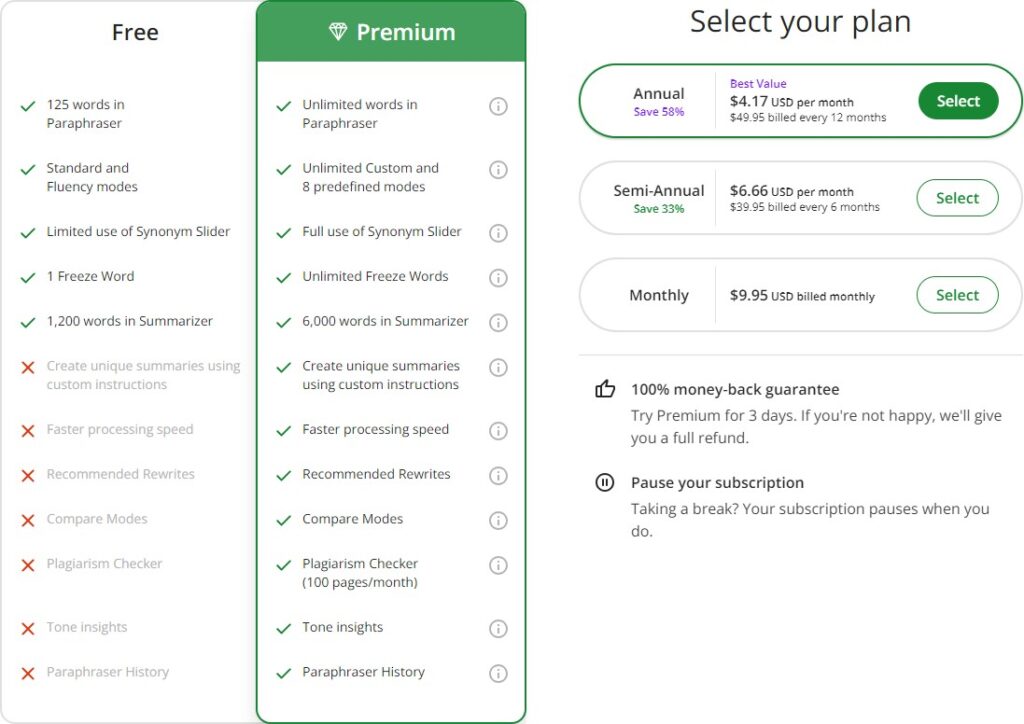
Free Plan: I think the Free Plan is a great starting point for anyone new to Quillbot. It offers 125 words in the Paraphraser and basic features like the Grammar Checker and Plagiarism Checker. While it’s limited, it’s perfect for occasional users who need quick help with their writing.
Premium Plan – Monthly: Priced at $19.95 per month, this plan is ideal if you’re looking for short-term, intensive writing assistance. It’s a bit pricey for a monthly commitment, but the unlimited words feature and full access to all modes make it worth considering for a heavy writing month.
Premium Plan – Semi-Annual: At $13.33 per month, billed every 6 months for $79.95, this plan strikes a balance between affordability and access to features. It’s a sensible choice if you’re a regular user and want to save some money in the long run.
Premium Plan – Annual: The Annual plan, at $8.33 per month (billed $99.95 every 12 months), offers the best value. It’s a significant saving for long-term users. I recommend this for anyone who relies on Quillbot regularly for their writing needs. It’s an investment that pays off over time with its comprehensive features.
Quillbot Alternatives
Grammarly: I’ve always appreciated Grammarly for its exceptional grammar checking capabilities. It’s more than just a proofreading tool; it’s like having a personal editor who also gives feedback on tone and clarity. For those who prioritize grammatical precision in their writing, Grammarly is a top-notch choice.
Anyword: Anyword is intriguing for its data-driven approach to writing. It’s not just about rephrasing; it’s about creating content that resonates with your audience. I find it particularly useful for marketing copy or any writing where reader engagement is key.
Frase: Frase stands out for its focus on SEO and content optimization. If you’re into content marketing or need to ensure your writing is SEO-friendly, Frase is a solid pick. It’s like having an SEO expert and a writing assistant rolled into one.
WordAi: For those who need heavy-duty paraphrasing, WordAi is a strong contender. It’s more than just a rewriting tool; it’s an AI-powered assistant that understands context and nuances. I recommend it for anyone who needs to rewrite large volumes of content while maintaining originality.
Copy AI: Copy AI is a boon for creative content creation. Its ability to generate fresh, engaging content quickly is impressive. I see it as a go-to for bloggers, social media managers, and anyone who needs to constantly come up with creative ideas and catchy copy.
Final thoughts on Quillbot
Reflecting on my journey with Quillbot, I can confidently say that it has significantly transformed my writing process. Initially, I approached it with a mix of curiosity and skepticism, wondering how an AI tool could enhance my writing. However, Quillbot quickly became an indispensable part of my toolkit. Its paraphrasing tool, in particular, has been a revelation. It’s like having a silent partner who offers fresh perspectives on phrases that I struggle with, ensuring my writing is both clear and engaging.
The Synonym Slider stands out as one of my favorite features. It allows me to fine-tune the level of creativity in my rephrasing, striking the perfect balance between originality and clarity. This feature has not only saved me time but also introduced a level of precision in my writing that I hadn’t experienced before. Additionally, the integration into Chrome and Word has streamlined my workflow, allowing me to focus more on content and less on the mechanics of writing.
In conclusion, Quillbot has not just been a tool; it’s been a catalyst for growth in my writing. It has pushed me to explore new ways of expressing ideas and to refine my style. The impact it has had on my writing process is profound, making it more efficient, creative, and enjoyable. For anyone looking to elevate their writing, I wholeheartedly recommend giving Quillbot a try